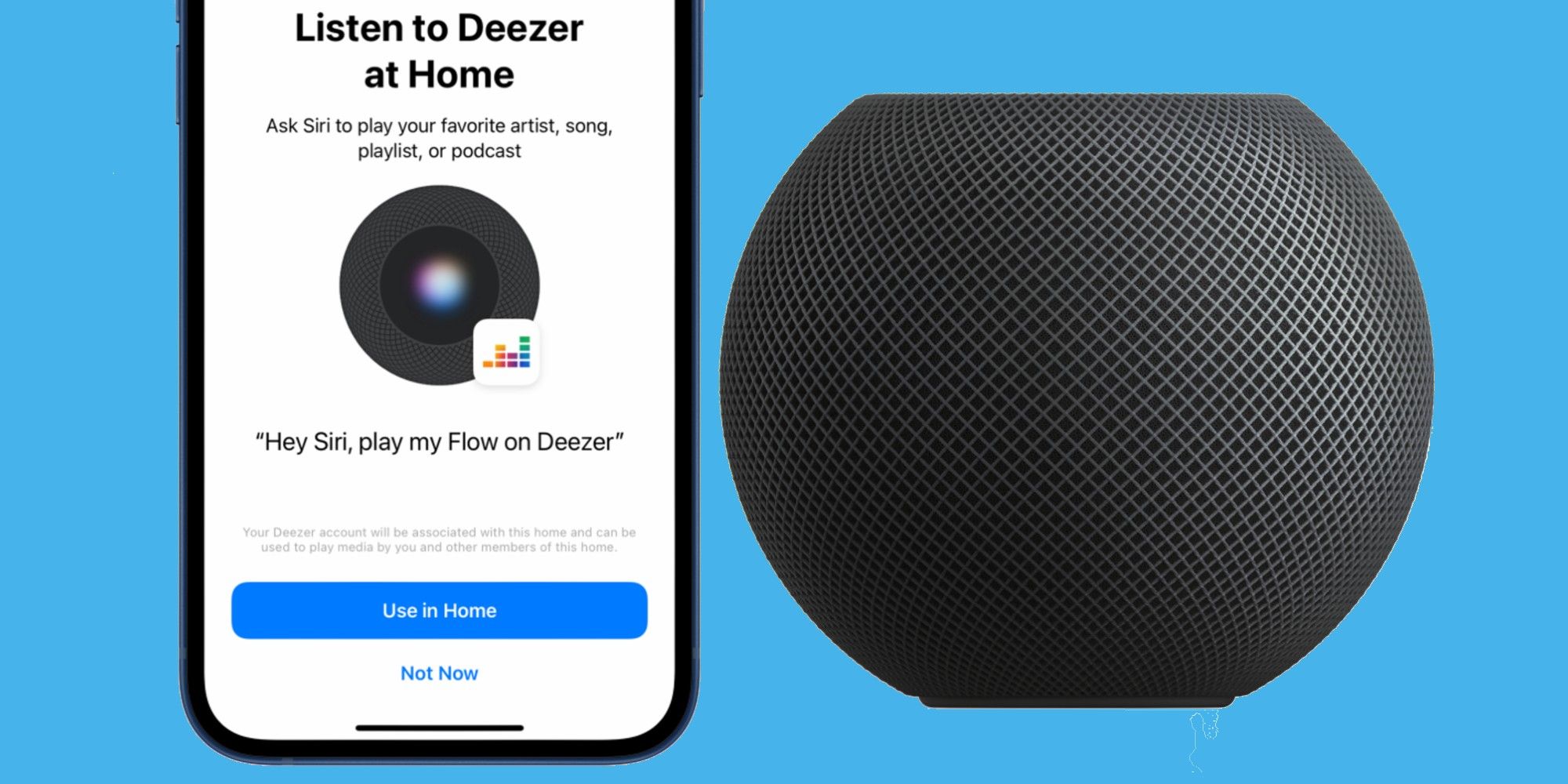
Apple HomePod and HomePod mini users are now able to play music from their Deezer subscriptions simply by asking Siri to play a song from the service's 73-million song catalogue. Other music streaming services, like Spotify, can be connected to the Apple HomePod via AirPlay. However, unlike Spotify, Deezer is introducing direct integration with the popular smart speakers.
Apple's pair of smart speakers, the soon-to-be-discontinued HomePod and the smaller, more affordable HomePod mini, utilize Siri to let users do things like control smart home devices, set reminders, or play music with hands-free commands. However, Siri's ability to play music through voice commands has largely been limited to users who have an Apple Music membership or an iTunes music library to draw from. Other popular streaming services, like Amazon Music and Spotify, don't tend to work with the HomePod's voice assistant. While these major companies are clearly still trying to come to an agreement, the French online music-streaming service Deezer has beaten them to the punch.
In a blog post, Deezer announced that HomePod owners can now play music from its catalog by using Siri. They will need to have a paid subscription to Deezer, be running iOS 14.3 or above on the device the Deezer app is installed on, and have the latest software installed on their smart speaker. Once those conditions are met, a user can connect their Deezer account to their HomePod by opening the Deezer app, navigating to the settings and then tapping on the "Connect with HomePod" option. After the service has synced with the speaker, users will be able to ask Siri to play a certain song or artist and then enjoy the music straight from the HomePod or HomePod mini.

Amazon Music and Spotify are more popular and, in many respects, better streaming options than Deezer. That being said, the only way to enjoy either of those services on a HomePod or HomePod mini is by playing music on an iOS device and casting to a speaker using AirPlay. Deezer bypasses those extra steps, offering voice-controlled music for quick, simple playback. Apple Music offers the same capability, of course, and may truly be the best music service for HomePod owners from a purely flawless integration standpoint. However, Deezer does have some benefits and features that Apple Music simply can't provide. It has millions of lossless FLAC tracks to choose from, meaning subscribers can send uncompressed, high quality music files to their HomePod for a heightened listening experience. In addition, while neither of Apple's smart speakers support 360 Reality Audio, Deezer offers a nod to the future with support for the new, immersive audio technology.
For anyone who doesn't necessarily need the highest quality music or the latest audio formats, Apple Music is a better choice for HomePod users, especially considering it costs $9.99 monthly for an individual subscription, compared to the $14.99 that Deezer charges. Still, Deezer is ahead of the game compared to Spotify and Amazon Music, and it offers enough perks with the pricy subscription that may prove enough to convince some HomePod owners to take advantage of the free three-month trial.
Source: Deezer
from ScreenRant - Feed https://ift.tt/3toqBZ9

No comments: