
Apple’s MacBook Pro can be connected to as many as four monitors, although it does depend on the notebook model and the resolution of the displays. Regardless of these differences, all MacBook Pro laptops can connect to at least one additional display, providing a way to expand on the amount of available screen real estate.
There are a variety of reasons why a user might want to connect an additional monitor to their MacBook, although increasing the usable space is likely to be the most common. This space can then be used to mirror the original display, a good option for those times when wanting to see more, or the screen in greater detail. Alternatively, additional monitors can be used to extend the desktop. In this mode, the displays don’t mirror the original but add further desktop space to the MacBook Pro, with an extended desktop great for multi-tasking, among other things.
A MacBook Pro can be connected to up to four displays using the Thunderbolt ports on the notebook, according to Apple. However, there are some variables involved here, including the MacBook model. If using the 16-inch MacBook Pro, then maximizing four monitors is possible, so long as they are 4K displays and the resolution set to 4096 x 2304 at 60Hz. If using a 5K (5120 x 2880 at 60Hz) or 6K display (6016 x 3384 at 60Hz), then the number drops down to two monitors. In addition, if mixing and matching, then the 16-inch MacBook Pro can be connected to a single 5K display along with three 4K monitors.
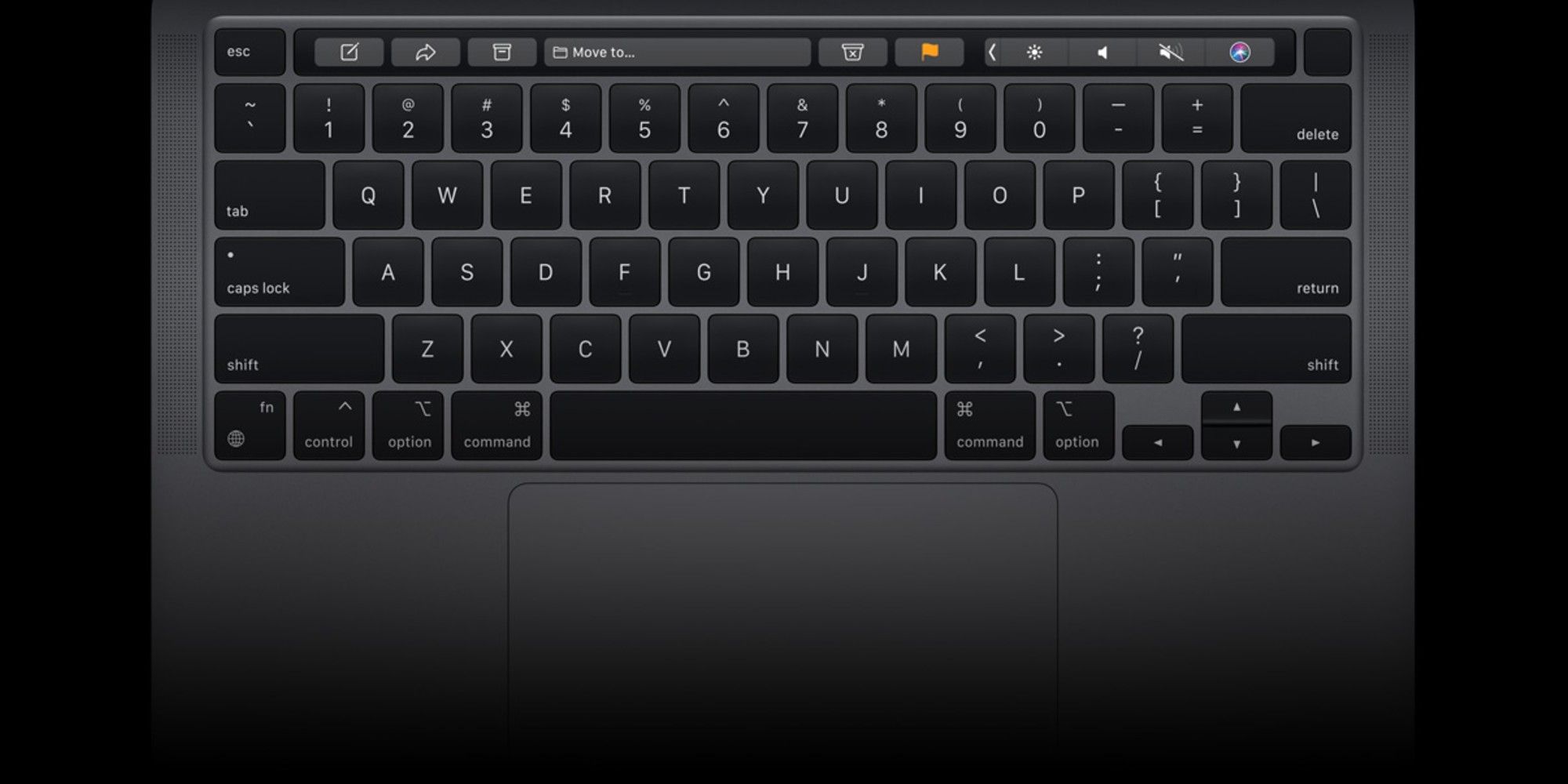
The display support levels mentioned above specifically apply to the 16-inch MacBook Pro. If using the smaller 13-inch model, then the support for external monitors decreases. For example, the smaller MacBook can only be connected to up to two 4K displays at a time. Likewise, unlike the 16-inch version, the smaller MacBook can only be connected to a single 5K or 6K monitor at a time. Therefore, the exact number a 13-inch MacBook Pro can be connected to will depend on the resolution, with two the maximum.
With both MacBook Pro models, the lower the resolution of the displays, the higher the likelihood of being able to connect the maximum number of monitors. However, it is also worth noting that these numbers and configurations relate to more recent MacBook Pro 13 and 16-inch models. Due to this, those with an older MacBook Pro version may find that their specific level of additional monitor support might differ from what’s listed. Of course, a user of any of Apple’s MacBook Pro models should find they can connect to at least one additional monitor when needed.
Source: Apple
from ScreenRant - Feed https://ift.tt/340BhTy

No comments: