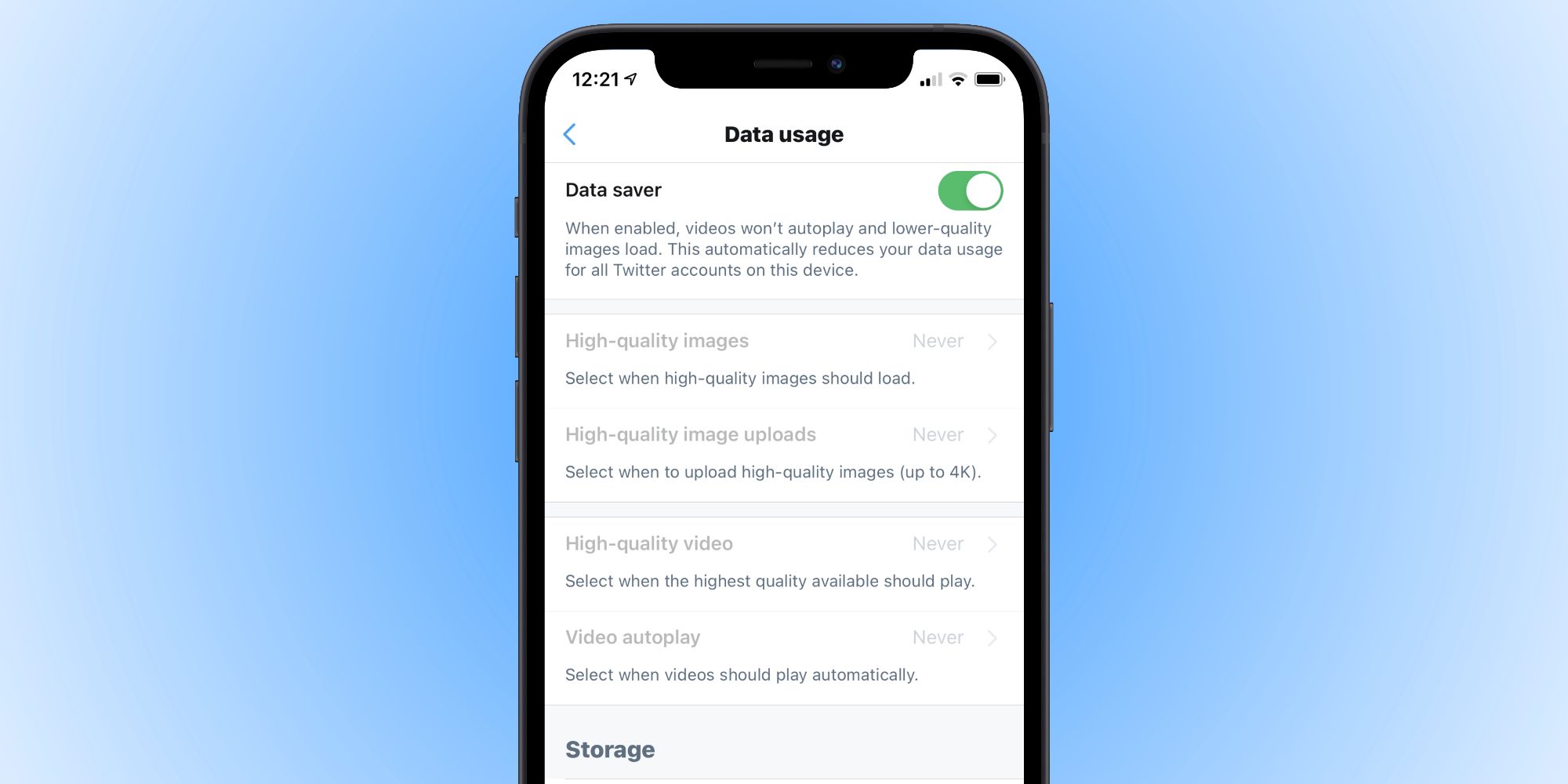
Twitter is one of those apps that easy to get sucked into for hours on end. While it can be an endless source of funny memes, dog pictures, and news headlines, all of this can also contribute to the app using a ton of mobile data. For folks with a limited amount of data available each month, that can be a problem.
It's been impressive to watch Twitter's growth over the past months and years. While the social network started as a way for people to share quick thoughts in 140 characters or less, it's since exploded into a platform with a lot more going on. Twitter is now an app to follow the news, stay in touch with friends with DMs, share quick photo/video uploads using Fleets, and even join live conversations with Twitter Spaces. With so much to the app, it's easy to eat through a huge amount of data in not a lot of time.
Thankfully, the good news is that Twitter has a built-in feature to help users consume less mobile data while using the app. Even better, turning it on is incredibly simple. Open the Twitter app, tap the three lines in the top-left corner, tap 'Settings & privacy,' tap 'Data usage,' and then tap the toggle next to ' Data saver.' With this enabled, Twitter says, "videos won't autoplay and lower-quality images load. This automatically reduces your data usage for all Twitter accounts on this device." This tool is available for the Twitter app on Android and iOS, meaning all users can take advantage of it.

Enabling the data saver feature is the easiest way to use less data on Twitter, though it's not the only method available. For users who would rather have more control over how their data is used, leave the box unchecked and look at the other options on the Data usage page. Here, Twitter allows individuals to manually adjust the quality of images, videos, and how data sync works. There are settings for high-quality image uploads, loading high-quality images other users have shared, high-quality video, video autoplay, and data sync intervals. If someone wants to disable autoplay videos but keep high-quality photos intact, for example, they can do just that.
Outside of the tools Twitter gives users directly, there are a few general tips to keep in mind. While it might go without saying, always connect to Wi-Fi networks whenever one is available. Not only will this keep more mobile data available for later, but Wi-Fi can also be faster and more reliable. Outside of that, it may also be worth looking into a wireless plan with unlimited data. Unlimited plans have become much more widely available in recent years, and it may be time to consider an upgrade if running out of data has become a common occurrence.
Source: Twitter
from ScreenRant - Feed https://ift.tt/3fWF2jW

No comments: