
Beats — the iconic, Apple-owned audio brand — thinks it cracked the true wireless earbud code with the Beats Studio Buds. While they may not be perfect, the Studio Buds stand out as one of the most fascinating and compelling earbud releases of the year.
Understanding where Beats stands in 2021 is a bit tricky. Apple acquired the company in 2014 for $3 billion, and in the years since then, Apple has used that acquisition to launch its AirPods and HomePod lineups. However, rather than axing the Beats name and using the company’s audio experience exclusively for Apple products, Beats-branded gadgets have continued to be released. With headphones like the Powerbeats Pro and Beats Studio3, most of them have been designed with Apple-exclusive chips so they work perfectly with iPhones, iPads, and Macs. With the Beats Studio Buds, that changes.
Unlike other Beats releases, the Studio Buds don’t have an Apple H1 or W1 chip of any kind. Instead, they promise a seamless experience across iPhone and Android — all while delivering active noise cancellation, ‘premium sound,’ and a sleek design. That’s a compelling package for just $149, and outside of a couple of quirks here and there, Beats managed to deliver something extraordinary.

As with any gadget, the first thing people will take note of is the design. At first glance, the Beats Studio Buds look a lot like AirPods Pro. The charging case has a very familiar oval shape that opens from the top, revealing two earbuds held in with secure magnets. The similarity is especially strong with the Studio Buds in their White color, but unlike AirPods, Beats has two other styles for users to choose from (including Black and the striking Beats Red seen above). The plastic case does feel a bit on the cheaper side even compared to the Google Pixel Buds A-Series, but it’s compact, the lid snaps shut with a satisfying click, and the USB-C port allows for convenient recharging.
The positives continue to the earbuds themselves, though they can take some time to warm up to. The Studio Buds have a traditional in-ear design with customizable tips, but they feature a small stem that sticks out from the sides of either one. It’s initially a bit off-putting, but after a couple of weeks of use, it’s proven to be a brilliant addition. That added stem gives users a secure place to grab onto the earbud when taking it out of the case, placing it in their ear, or adjusting its fit without accidentally enabling the playback controls. The one downside is that the earbuds aren’t quite as discrete when being worn as some of their competitors, but overall, it’s a welcome feature to have.
Speaking of playback controls, the ones on the Beats Studio Buds have been a delightful surprise. Rather than using touch gestures, each earbud has a physical button on its backside where the small ‘b’ logo is. Buttons for earbud controls are often a nightmare, as they typically require a lot of force to be pressed, cause earbuds to be shoved deeper into the wearer’s ears, and are generally uncomfortable to use. In the case of Beats Studio Buds, that’s not true at all. The buttons are easy to press without much force, offer good tactile feedback, and can be used for playing/pausing songs, skipping between tracks, answering phone calls, and switching between ANC and Transparency Mode (more on those soon). They’re some of the few button controls that are legitimately enjoyable to use, and that’s no small feat. Combine all of that with a comfortable in-ear fit and sweat/water resistance, and the design of the Beats Studio Buds is about as good as it gets. If there's one thing to complain about, it's the lack of in-ear detection — meaning the Studio Buds will not automatically pause a song if they're removed from someone's ears. This isn't a deal-breaker by any means, but after using other earbuds/headphones with this, going back to a pair without the functionality is a tad annoying.

Stylish and comfortable earbuds are one thing, but how do the Beats Studio Buds actually sound? Beats really hypes up the audio experience of the Studio Buds, saying they have "A proprietary, dual-element diaphragm driver [that] resides within a two-chamber housing, resulting in clear sound with outstanding stereo separation." While that may be a bit overzealous, it's safe to say that the Studio Buds are very enjoyable to listen to. There's an excellent amount of clarity within songs, everything feels nicely balanced in a way that past Beats headphones have not, and there's a perfectly adequate amount of bass when it's required. It may not be the exact listening experience people have come to expect from headphones with the Beats logo, but it's for the better. The Studio Buds are crisp, clear, and handle everything from music to podcasts beautifully. Apple Music users benefit even more from the Studio Buds, as they support any Spatial Audio/Dolby Atmos tracks that are available — adding an extra layer of depth and spatial awareness that makes the Studio Buds all the more impressive. More impactful audio is still delivered by the likes of the Sony WH-1000XM4, but the Beats Studio Buds do a fantastic job when it comes to earbuds within this price range.
To help people focus on that great audio experience and not be distracted by the outside world, the Beats Studio Buds come equipped with active noise cancellation. And, just like AirPods Pro, the effect can be reversed into a Transparency Mode so users can more easily hear what's going on around them. Overall, the effect of both modes is fine and nothing more. The ANC is fairly good at quieting low-frequency sounds like a dishwasher or washing machine, though it never completely blocks them out. That struggle continues with more inconsistent sounds, such as people talking. Wearing the earbuds with ANC enabled, it's still possible to hear someone chatting in a nearby room at a normal level. That mediocre performance also carries over to Transparency Mode. It does make nearby sounds easier to hear compared to it being turned off, but the experience is far from perfect. There's a constant hissing sound present whenever Transparency Mode is turned on, and unlike AirPods Pro, there's still a muffled quality to all of the background noise. Having these features is still better than them not being present at all — especially for $149 — but expectations should be properly set with how they work.
In regards to battery life, the Beats Studio Buds are perfectly average. They tend to drain at a rate of 17 - 20 percent after 40 minutes of use with ANC/Transparency Mode enabled — working out to around 4 hours of continuous playback per charge. The included case holds two full recharges for the earbuds, and with the Fast Fuel feature, placing the Studio Buds in the case for just 5 minutes is enough for 1 full hour of additional use. That's not game-changing by any means, but it's also not the worst endurance out there. And as mentioned above, the Studio Buds charge with a USB-C port when the case eventually runs dry — a huge upgrade over the Lightning port used on the Powerbeats Pro.
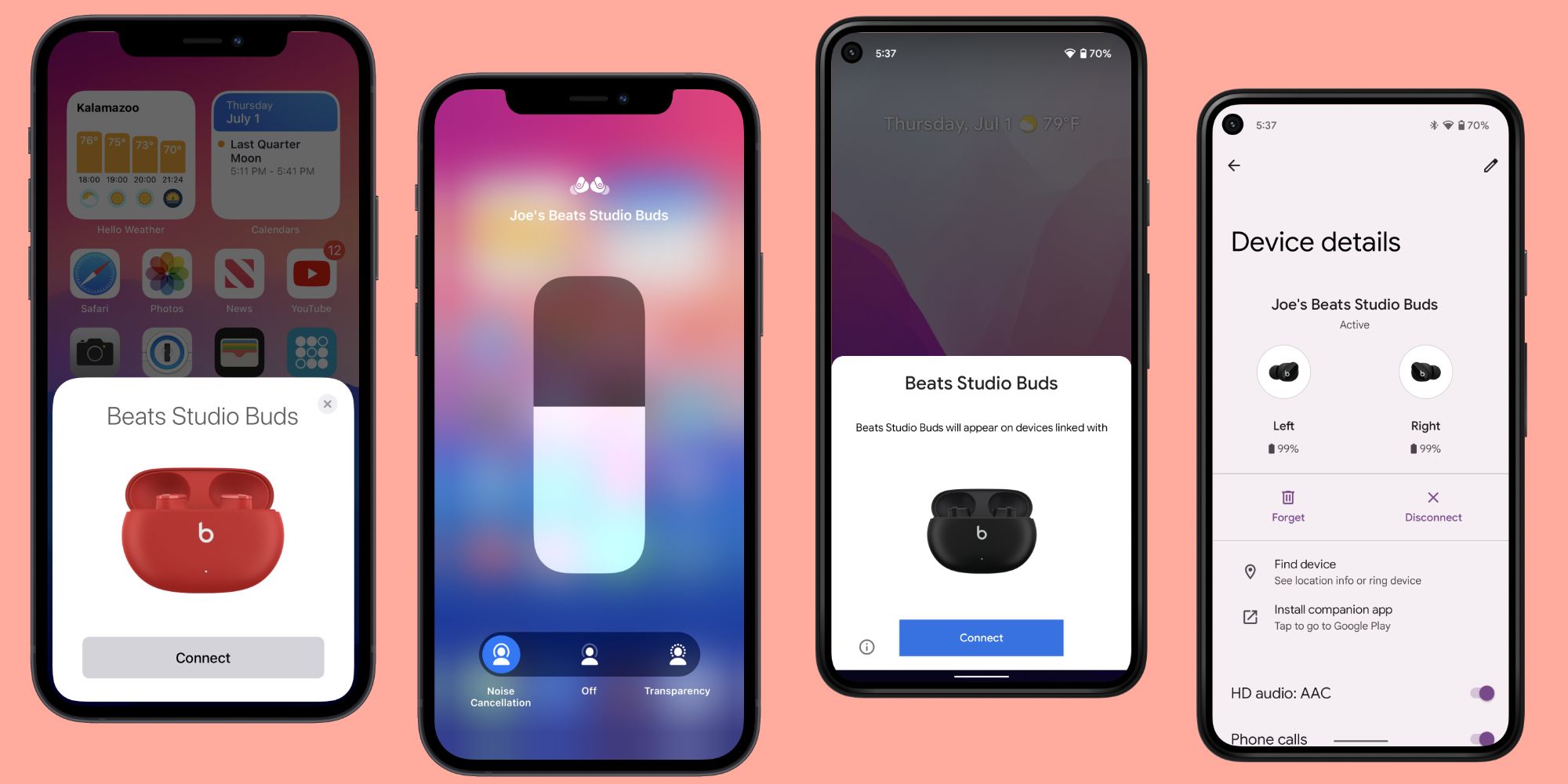
One of the most fascinating things about the Beats Studio Buds is how the earbuds work beautifully with both iOS and Android. Despite not having a W1 or H1 chip from Apple, the Studio Buds still act a lot like AirPods when used with an iPhone. A connection prompt automatically appears on the screen when opening the case for the first time, the earbuds are paired instantly after tapping the 'Connect' button, Apple Find My is supported, users can control ANC/Transparency Mode directly through the volume slider in Control Center, and 'Hey Siri' voice controls work just like they do on any pair of AirPods. The lack of a proprietary Apple chip means Beats Studio Buds do not support seamless switching to other Apple devices or audio sharing to another pair of AirPods/Beats, but everything else (surprisingly) works like a charm.
What makes this all the more impressive is that the experience is almost identical on Android. The Studio Buds pair to Android devices just as quickly, work with Android Find My Device, and show the remaining battery percentage directly in Quick Settings. Android users do need to take an extra step of downloading the Beats app to toggle between ANC/Transparency Mode, but otherwise, there's nothing about the experience that's substantially worse compared to using the earbuds on iOS.
With every other pair of earbuds, system-wide integrations like this are one or the other. AirPods work amazingly well with the iPhone but are stripped of almost all their features on Android. The Pixel Buds A-Series are outstanding earbuds when using an Android phone, but paired with an iPhone, the experience is dumbed down considerably. The Studio Buds are the first earbuds to offer these features simultaneously across both platforms, and for that, Beats deserves a tremendous amount of credit.

The Beats Studio Buds manage to be both revolutionary and completely average earbuds at the same time. Noise cancellation leaves something to be desired and battery life isn't the best, but their ability to work so darn well with iOS and Android is an accomplishment no other earbud has been able to pull off. The Studio Buds also deliver great audio quality at this price, along with an equally comfortable and functional design.
For iPhone users who don't care about audio sharing or using their earbuds across different Apple products, the Beats Studio Buds are far and away a better purchase than AirPods. They sound better, offer ANC and Transparency Mode, are every bit as convenient thanks to the iOS integrations, and manage to do all of that while being $10 cheaper. For Android fans, the Studio Buds are a formidable alternative to the likes of Pixel Buds 2, Galaxy Buds Pro, etc. A lot of people likely didn't go into 2021 thinking Beats would create some of the year's most compelling wireless earbuds, but thanks to the Studio Buds, that's exactly what happened.
Source: Apple
from ScreenRant - Feed https://ift.tt/3hxCZT0

No comments: