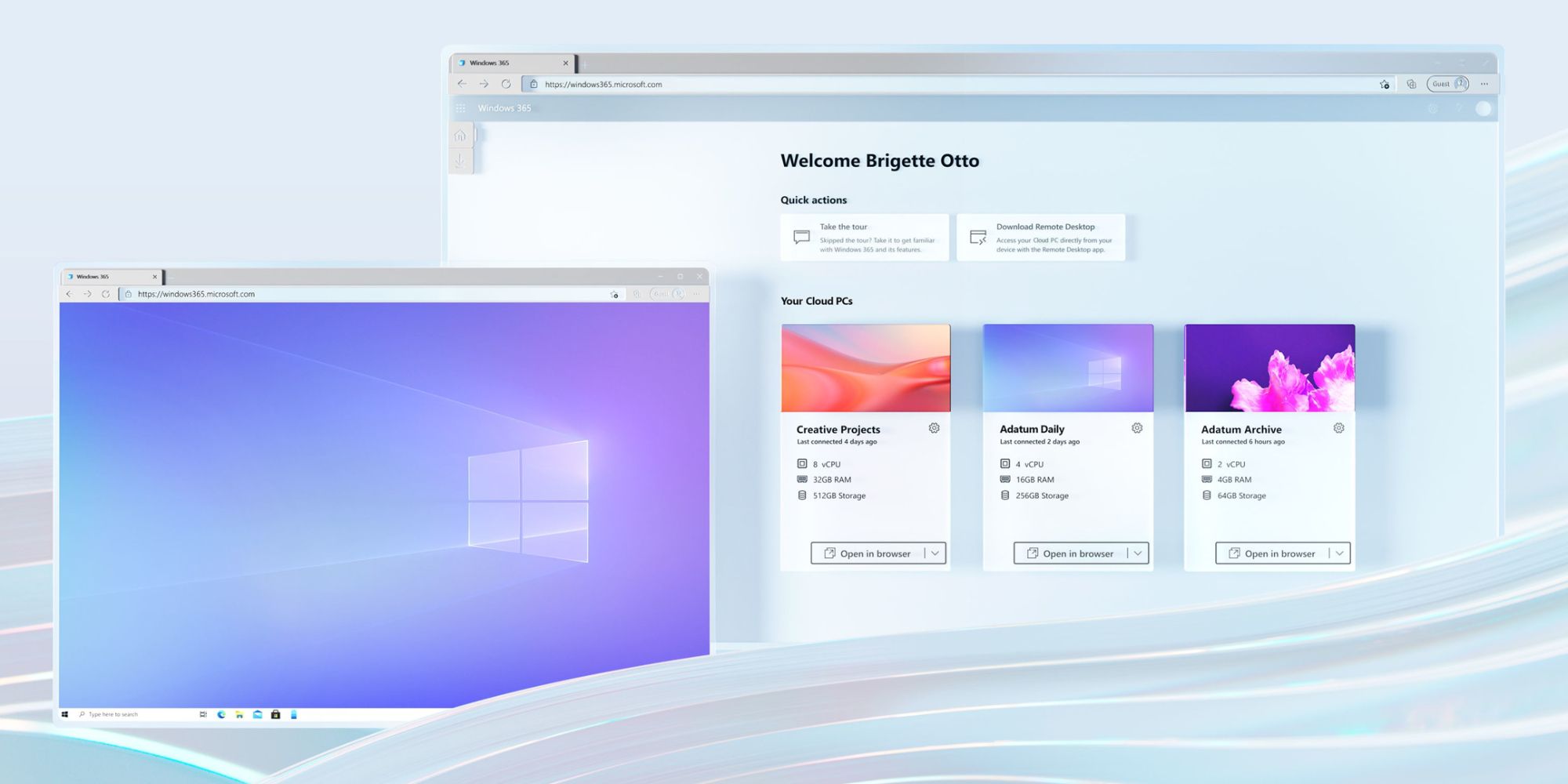
Microsoft is set to launch Windows 11 later this fall, but that's not the only big Windows release in the pipeline. The company recently unveiled Windows 365 — a service that allows people to stream Windows 10 and Windows 11 to any device using cloud PCs.
For those not familiar, a cloud PC is essentially a computer that can be accessed from anywhere. The interface/contents of the PC are streamed over the internet, allowing users to log into it on a laptop or phone, access any saved files, and generally use it like normal. The technology has been available for years, with Microsoft offering it under the Microsoft Azure brand since 2008. Thanks to high prices and complicated set up processes, however, most cloud PCs are often difficult to use.
With Windows 365, Microsoft wants to make cloud PCs accessible to anyone. Set to launch on August 2 for business users, Windows 365 will enable people to stream a Windows 10 or Windows 11 computer to virtually any device — including other Windows machines, Macs, Linux computers, iPads, and Android devices. Someone can start using their Windows 365 cloud PC at work, and if they need to do something on their personal laptop at home, they can access all of the same apps, files, etc. within a matter of seconds.
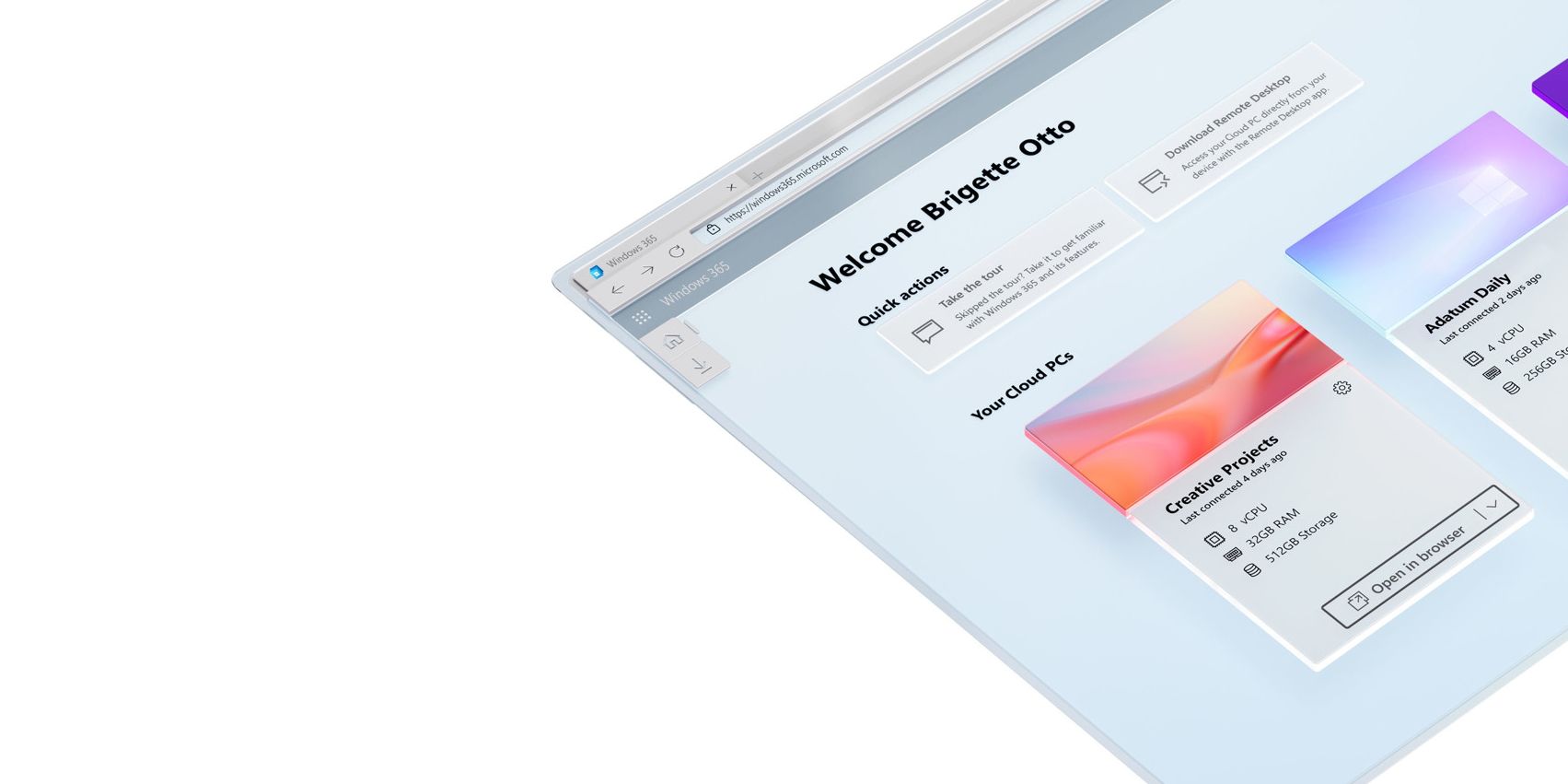
Microsoft will have two versions of Windows 365 to choose from (Business and Enterprise) and offer a wide array of spec configurations. The Verge notes that one option will come with two CPUs, 4GB of RAM, and 128GB of storage — all for $31/month per user. There will be cheaper and more expensive plans available, with Microsoft saying that users can go all the way up to eight CPU cores, 32GB of RAM, and 512GB of storage. Like a 'normal' Windows PC, it'll be important to choose the right specs for the work being done. Someone that's just dealing with spreadsheets and Word documents can probably get by with that $31/month configuration just fine, but if a company does a lot of graphic design, it'll be worth spending more for a more powerful setup.
Once a plan has been chosen and someone has signed up for Windows 365, the experience should be pretty seamless. To start using the service, all someone has to do is visit 'windows365.microsoft.com' from their web browser, log into their account, and select the cloud PC they want to use. Administrators will also have an easy-to-use dashboard to assign new cloud PCs, see how many are active, and more. While none of this technology is breaking new ground, the user experience provided by Windows 365 looks to be one of the best yet for cloud PCs.
Windows 365 is set to launch on August 2, and as mentioned above, Microsoft is pitching it exclusively to business users. Even so, there's reason to believe Windows 365 (or a slight variation of it) comes to regular consumers at some point down the road. Microsoft already lets anyone play Xbox games over the cloud with Xbox Cloud Gaming — why not let their next PC be one they don't have to go out and physically buy?
from ScreenRant - Feed https://ift.tt/3ih684X

No comments: