
The Xbox Series X/S has several unique and impressive features, including Quick Resume, which allows players to quickly pick up their progress across multuple games, and an extensive library of Xbox Game Pass titles. One confusing aspect of the new Xbox generation, though, is its power settings, which don't make it clear whether there's any way to keep the console in a rest state while downloading games and updates. There is, in fact, an Xbox Series X/S power mode capable of this, but the process of finding and activating it is more complicated than it should be.
Both of the new Xbox consoles come with two standby power settings users can choose from when setting up their console: Energy-saving mode and Instant-on mode. Putting an Xbox in Energy-saving mode means the console will completely power down when it is turned off. Powering up the console from a cold state takes around 45 seconds, and game updates will not install when the console is in this state.
Instant-on mode allows for extremely fast startups but consumes more energy. An Xbox Series X/S with Instant-on enabled will start up in around 10 to 15 seconds, allowing players to jump into their favorite Xbox games almost instantly. Games can also be downloaded and updated while the console is off in this mode, limiting the time users have to wait for games to install, but the Instant-on description doesn't actually make it clear that already in-progress downloads can continue with the mode enabled, only stating that it allows installations "from your mobile device."
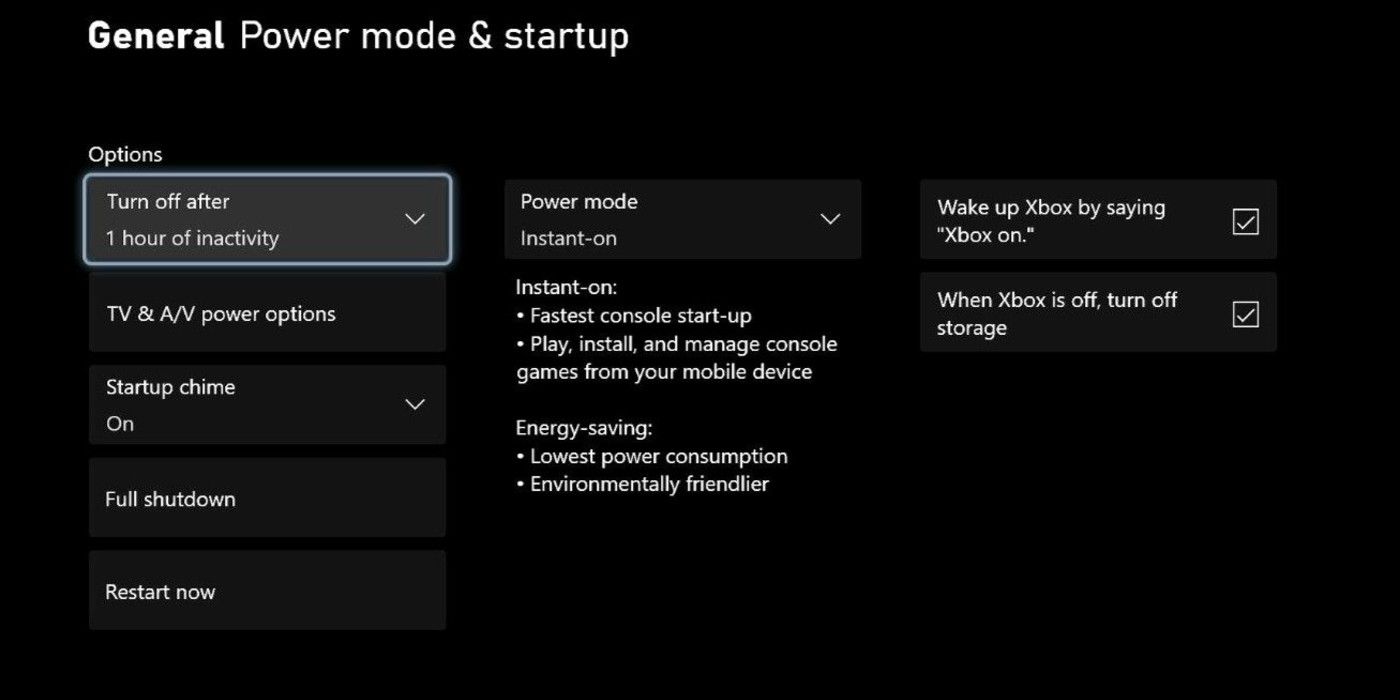
To get the Xbox Series X/S into Instant-on mode, users have to navigate through several settings menus to even find the option. They must first go to "My Games and Apps," followed by "Apps" and "Settings" (or, alternatively, press the Xbox button to bring up the guide, navigate to "Profile & system," and then select "Settings"), then hit "Power mode & startup" and select the "Power mode" dropdown. This will allow the user to toggle between Instant-on and Energy-saving, but the whole process is simply too clunky, especially considering how Sony handles its PlayStation consoles' Rest Mode.
To put a PlayStation 5 or PS4 system into Rest Mode, all the user has to do is go into the quick menu and select the Rest Mode option, which immediately puts the console into a state of low power consumption that still allows downloads and updates to progress. In theory, Microsoft could easily have established a similar rest mode for the Xbox Series X/S, making the process of downloading games much more streamlined. Users should be allowed to choose to put their consoles in a rest state on a case-by-case basis, instead of having to constantly enter the settings and change the power mode for the current (and every subsequent) shutdown. Adding a normal rest mode to Xbox Series X/S would give users an easier way to download games and updates when stepping away from their consoles - particularly useful given the constantly changing Xbox Game Pass catalog.
from ScreenRant - Feed https://ift.tt/3AiFilv

No comments: